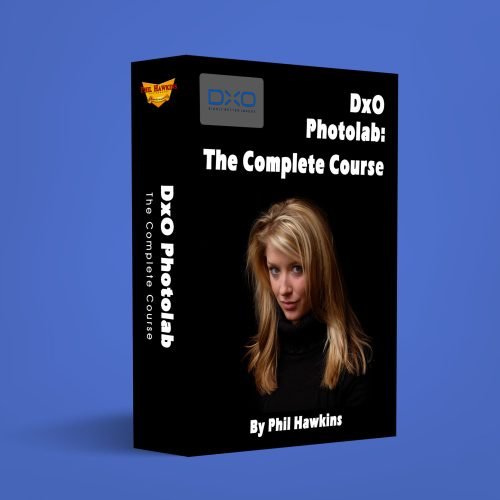DxO PhotoLab
The Complete Course
Only $49!
DxO PhotoLab is widely considered the best RAW image converter on the market. You’ll learn everything there is to know about converting your RAW images into high-quality prints or JPGs. Includes updates for version 7!
49 Lessons, Over 5 hours of instruction!